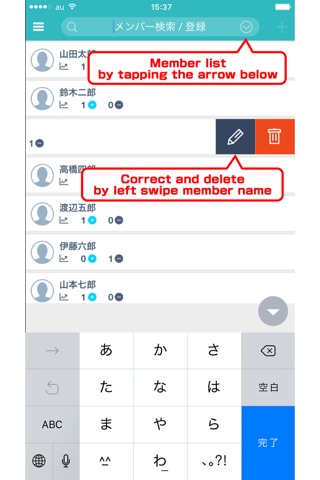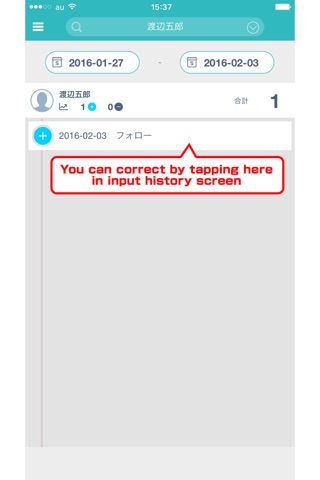I want to mark minor incident and take note that content in advance……perfect for that time!
lets take note and mark suddenly in Eval Me!
* for example, to work
subordinate Mr. A correspond with and satisfied the customer!
-> that time, remember to take note and mark in advance.
-> write into the evaluation sheet
* for example, to children
today, he (she) help this!
-> plus points and helping contents
he (she) left a dish for like and dislike!
-> take note dislike dish and the reason, minus the points
-> reward for point achievement etc.
* for example, to yourself
fill in the points for self management
-> plus the points when there were good jobs or you did well
-> minus the points when there were bad jobs or you failed
-> to the diary to look back later
●introduction of the main function
・new input - take note the evaluation content for the person who registered as a member, attach plus or minus points
・input history - you can see the history of the member who took note last (you can change the member). You can see the past by changing the date
・view the statistics - you can see the evaluation point list of registered member
・CSV import - you can import the data before backup from local and website (after purchasing, charging in the appli)
・CSV export - you can send the input data by email and save in the local (after purchasing in the appli)
・infinite member registration - after purchasing, charging in the appli, you can register member infinitely. Before purchasing, you can register until 10 persons
●operation method
・firstly, member registration - put in the member search/registration member name on the top of the screen, tap + on the upper right of the screen
・lets take note - when you registered member, take note that member.
・lets mark (evaluation) - when you took note, attach plus or minus to that content
・lets save - if you forget saving, it will not be recorded, so pay attention
・member list - tap the down arrow in the frame you input the member name
・member name correction/delete - swipe the member name to the left on the member list. You can correct the member name by the pencil icon and delete by the garbage can icon
・change the registration date - you can change the date by taping the date when taking note
・memo correction - you can edit the input by taping the memo column in the input history
・memo delete - swipe the memo column to the left in the input history. You can delete by the garbage can icon
●In-App Purchase
・CSV import - you can import the data before backup from the web site and local
・CSV export - you can send the input data and save in local
・infinite member registration - after purchasing in the appli, you can register member infinitely